|
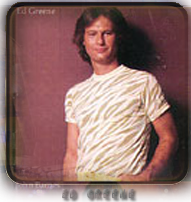 Ed
Greene is a diverse funk, disco, jazz, rock and pop drummer who has
played on classic albums by Steely Dan and Donald Fagen as well as
Frank Sinatra, Mamas & The Papas, Four Tops, Diana Ross, Pointer
Sisters, B.B. King, Hall & Oats and countless others. His grooves
are known to be tight and in the pocket. One of his nick names
“Greene Machine” came from his timing being so solid that he was the
human drum machine but of course with organic feel that fueled a lot
of popular 70’s albums up to today. Ed
Greene is a diverse funk, disco, jazz, rock and pop drummer who has
played on classic albums by Steely Dan and Donald Fagen as well as
Frank Sinatra, Mamas & The Papas, Four Tops, Diana Ross, Pointer
Sisters, B.B. King, Hall & Oats and countless others. His grooves
are known to be tight and in the pocket. One of his nick names
“Greene Machine” came from his timing being so solid that he was the
human drum machine but of course with organic feel that fueled a lot
of popular 70’s albums up to today.
|
What are the Studio Profiles?
|

Brought to you by leading edge sound developer Sonic
Reality, Studio ProFiles focuses on the best of the best
when it comes to sample sessions with legendary artists,
famous instrument brands, top studio gear and authentic
musical styles. Here you’ll not only be able to get a behind
the scenes look at famous studio sessions and live
performances but also purchase Studio ProFile series sound
libraries that are like having access to the multitrack
masters of classic albums and films to use in YOUR OWN
MUSIC!
Through products into the Studio ProFile series your music
and visual productions can have a sound that would otherwise
cost you hundreds of thousands of dollars in studio time,
gear rentals and the fees of top engineers, producers and
session musicians for a small fraction of the cost. |
Recorded with Top Studio Gear
Studio ProFiles are recorded at 24-bit resolution directly into
ProTools® HD using only top studio equipment such as Neve®, SSL®,
API®, Manley®, Great River® and more. They deliver ready-to-use,
album quality material and an authentic sound with outstanding
character that is inspiring for many styles of music.
Legendary Artists
Each title in the Studio ProFiles series "profiles" a different
world-class musician or a specific musical genre/style and includes
legendary musicians playing grooves and phrases with the feel they
are famous for.
About the RMX Artist Pak Series :
 |
This collection is the ideal writing and
production tool for any musician and a great addition to
Stylus RMX. To install your Stylus Expansion Grooves, just
follow the instructions included into the READ ME. It is simple as
drag and drop a folder in the correct Stylus installation folder and
that's it! |
|